Creating Production Distribution
Promotion
WPEForm - No-code Drag-n-Drop WordPress Form Builder
Useful for payments, quotation, quizzes, conversations & user feedbacks of all kinds.
Now that you know how to start development server, it’s time to create production build. In most of the cases it is a single command away.
But if you want to create distributable .zip file for your WordPress theme or
plugin, then we have you covered too.
Create production assets
From your terminal run
npm run build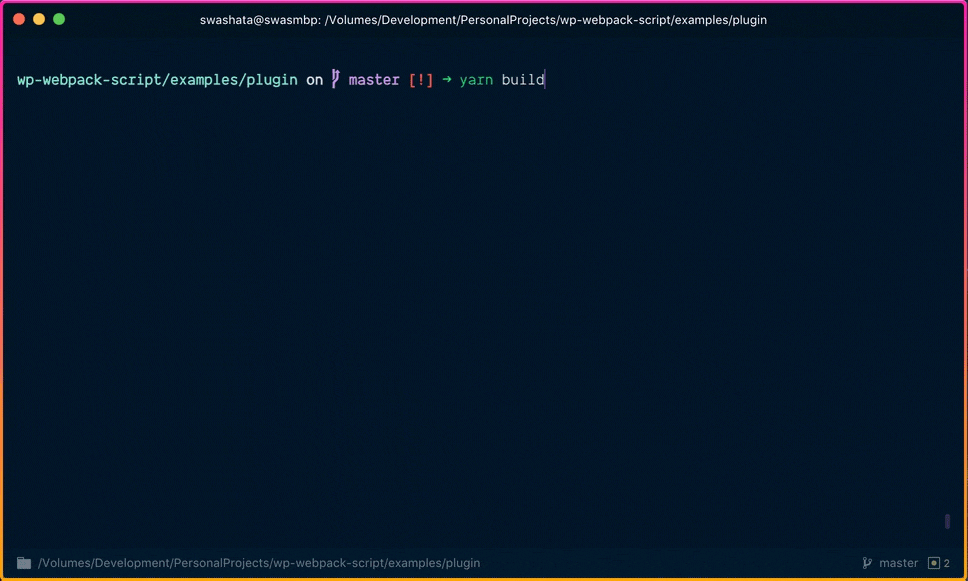
This will create the production assets (.js and .css files along with any
image files).
Create distributable zip file
Now you may want to copy over the dist files, along with your PHP files so
that you can create a .zip out of it. It is needed when uploading themes to
WordPress too.
With wpackio-scripts, it’s just a command away.
Mention files you want to copy
Edit your wpackio.project.js file to mention the files you want to copy and
where you want to copy.
module.exports = {
// Files that you want to copy to your ultimate theme/plugin package
// Supports glob matching from minimatch
// @link <https://github.com/isaacs/minimatch#usage>
packageFiles: [
'inc/**',
'vendor/**',
'dist/**',
'*.php',
'*.md',
'readme.txt',
'languages/**',
'layouts/**',
'LICENSE',
'*.css',
'!*.yml', // Don't copy any yml file from root
],
// Path to package directory, relative to the root
packageDirPath: 'package',
};The above config will copy the files matching the pattern in packageFiles to
package directory. So be sure to add it to your .gitignore file.
Run command
Now run the command from your terminal
npm run archive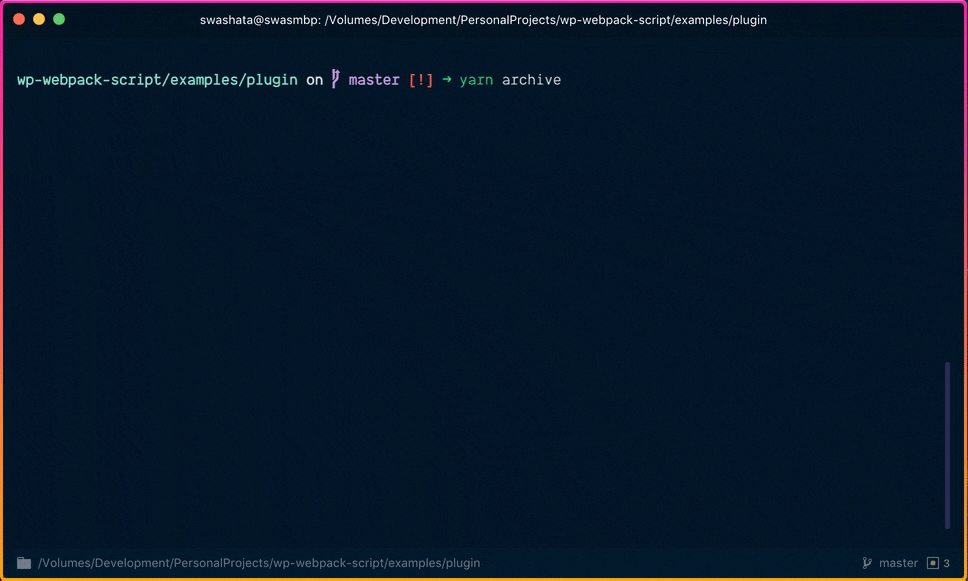
This will produce the files for you to copy and deploy.
Bonus: Deploy from Gitlab CI
We use gitlab CI/CD within our workflow. And
with wpackio-scripts, deploying a theme or plugin is very easy. Our
.gitlab-ci.yml file looks like this.
# Our base image
image: registry.wpquark.io/wpq-develop/docker/wpunit:4.9.8
# Select what we should cache
cache:
key: "$CI_COMMIT_REF_SLUG-$CI_JOB_NAME"
paths:
- vendor/
- node_modules/
# Our stages
stages:
- test
- build
- deploy
variables:
WP_MULTISITE: "0"
# Test both javascript and PHP
test:
stage: test
tags:
- wordpress
before_script:
# Install node dependencies
- yarn install
# Install composer dependencies
- composer install
# Build files
- yarn build
# Install WordPress PHPUnit Test
- bash bin/install-wp-tests.sh wordpress_test admin mpass localhost $WP_VERSION
script:
- yarn test
- composer run-script test
# Now we build on merging to master
build:
stage: build
tags:
- wordpress
before_script:
# Install node dependencies
- yarn install
# Install composer dependencies
- composer install
# Build files
- yarn build
script:
# Create distributable zip file
- yarn archive
artifacts:
paths:
- package/wp-fsqm-pro.zip
expire_in: 1 week
only:
- master@wpq-develop/wp-fsqm-pro
- tags
# And we do continuous deployment
deploy-staging:
stage: deploy
tags:
- wordpress
before_script:
# Setup Environment variables to access keys & ssh agent
- eval $(ssh-agent -s)
- '[[ -f /.dockerenv ]] && echo -e "Host *\n\tStrictHostKeyChecking no\n\n" > ~/.ssh/config'
script:
# Make sure we add the Staging Key so that we can SSH
- ssh-add <(echo "$WPQ_STAGING_KEY")
# Delete and recreate the temporary directory for copying
- ssh -p22800 fsqmpro@site.com "rm -rf ~/tmp_eform && mkdir -p ~/tmp_eform"
# Copy the distribution ZIP
- scp -P22800 package/wp-fsqm-pro.zip fsqmpro@site.com:~/tmp_eform
# SSH and Delete the current plugin and unzip the new build
- ssh -p22800 fsqmpro@site.com "rm -rf ~/public_html/wp-content/plugins/wp-fsqm-pro && unzip ~/tmp_eform/wp-fsqm-pro.zip -d ~/public_html/wp-content/plugins"
environment:
name: staging
url: https://staging.eform.live/wp-admin/admin.php?page=ipt_fsqm_dashboard
dependencies:
- build
only:
- master@wpq-develop/wp-fsqm-pro