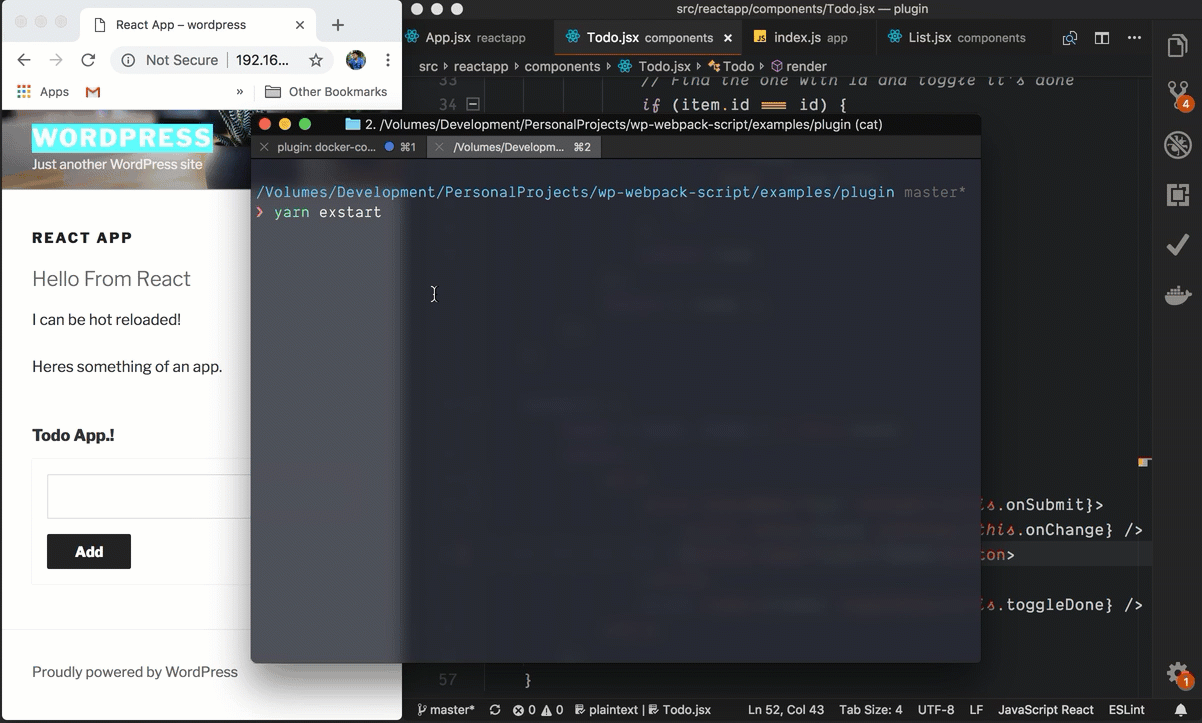Using React Hot Loader with wpack.io
Promotion
WPEForm - No-code Drag-n-Drop WordPress Form Builder
Useful for payments, quotation, quizzes, conversations & user feedbacks of all kinds.
Let’s focus on an example where we use the great
react hot loader to have the best
in class DX when developing react app. It can be found in action under
examples/plugin
of the repo.
Installation
First install the dependency
npm i react-hot-loaderModify wpackio project config
From the documentation of react hot loader, it states that we need to add a
plugin to babel-loader. For that, let’s hack into webpack config using
jsBabelOverride from wpackio.project.io.
wpackio.project.io
module.exports = {
// ...
// Hook into babeloverride so that we can add react-hot-loader plugin
jsBabelOverride: defaults => ({
...defaults,
plugins: ['react-hot-loader/babel'],
}),
// ...
};This would instruct wpackio to extend
babel-loader options and include the
babel plugin provided by react-hot-loader.
Customize our App
Let’s say we have src/app/main.jsx as our primary entry-point. It has the
following code.
import React from 'react';
import { render } from 'react-dom';
import App from './App';
document.addEventListener('DOMContentLoaded', () => {
const entry = document.querySelector('#wpackio-reactapp');
render(<App />, entry);
});Here the App.jsx is the main react application.
So let’s edit src/app/App.jsx file and modify the content.
import React from 'react';
+ import { hot } from 'react-hot-loader';
const App = () => (
<div className="App">
<h2>Hello From React</h2>
</div>
);
- export default App;
+ export default hot(module)(App);Now make changes and see it load live without page refresh.